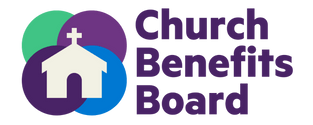Who’s your benny?
Church Benefits Board (CBB) participants need to have beneficiary information on file with Empower, our recordkeeper. It’s easy to make sure your retirement plan assets go to the people you intend. Log in to your account, click on overview, then on beneficiaries. It only takes a few minutes.
First time logging in to your retirement account? See info below.
To update your life insurance beneficiary, log in to your Employee Navigator account.
What is a beneficiary?
A beneficiary is the individual(s) or entity you designate to inherit your retirement account’s assets if you pass away. Here’s how this works:
Primary Beneficiary
This is the main person or entity you choose to receive the funds in your retirement account. You might select a spouse, child, other family members, or even a charity.
Contingent Beneficiary
This is a secondary option who would inherit the account if the primary beneficiary you chose is deceased or chooses not to accept the inheritance.
When to add/update your information:
Now! Make sure to get your beneficiary on file with Empower as soon as you enroll in the retirement plan or if your life circumstances change—such as marriage, divorce, having children, or any other significant event.
Where to keep your information up-to-date:
It’s essential to ensure your beneficiary information is up-to-date and on file with Empower, our recordkeeper. To update or confirm your beneficiaries, please log in to your account with Empower.
Why you should add a beneficiary:
By naming a beneficiary, you ensure that the funds bypass probate* and go directly to the person(s) or entity you selected. This choice also impacts the tax treatment for the person inheriting the assets.
*Probate is the legal process that occurs after someone dies, during which their assets are distributed according to their will, or if there’s no will, according to state laws. For beneficiaries, probate is significant because it affects how and when they might receive their inheritance.
How to add your beneficiary:
Log in to your account, click on overview, then on beneficiaries. It only takes a few minutes. You need to provide the names, birthdates, and social security numbers of your beneficiaries.
First time logging in?
Upon registering your online account, you need to first customize your enrollment. Here’s how:
Confirm Asset Allocations
When your account is created, the funds are allocated to a Default Vanguard Target Date Fund. Regulations require you to review and confirm/select your fund allocations upon your enrollment. There are two options:
- Option 1: Select the “Choose a Target Date Fund” button and use this PDF to determine which default allocation you should choose based on your birthyear. You can always change this allocation later in your account or with the guidance of an Empower Financial Representative.
- Option 2: Change your allocations based on your financial knowledge or advice from a financial advisor.