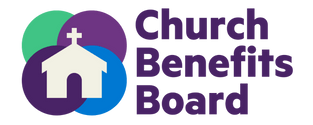Compound interest works by earning returns not just on your contributions but also on the earnings already accumulated, magnifying the growth potential of your savings.
Are you making the most of your Employer Match?
If your employer offers an Employer Match contribution, it’s a valuable opportunity that can help you grow your retirement savings faster. Taking advantage of this opportunity provides additional contributions to your retirement account, which can grow over time through compound interest, boosting your overall retirement savings.

Take advantage of your employer’s match:
- Adjust your contributions to match your employer’s, if you can. If they are offering a 5% match, make sure your contributions equal the same dollar amount.
- Log in to your Empower retirement account, and use the “Before Tax Contribution” slider to see how an additional employee contribution may impact your account.
- If you’re interested in changing your employee contribution amount/percentage, complete the Salary Reduction Agreement and give to your financial administrator.
No Employer Match?
You can still build momentum!
If your employer doesn’t offer an Employer Match, there’s still a simple and powerful way to boost your retirement savings: increase your contributions by just 1%.

Here’s why that 1% matters:
- With compound interest, every extra dollar you contribute builds on itself—creating a snowball effect to grow your savings. It’s a small change that can lead to big results over time.
- For example, if you’re currently contributing 5% of your salary and increase it to 6%, that extra 1% can add thousands of dollars to your retirement account over the years. It might mean skipping takeout once a month or brewing coffee at home, but the impact on your future could be life-changing.
Take action today:
- Log in to your Empower retirement account, and use the “Before Tax Contribution” slider to see how an additional employee contribution may impact your account.
- If you’re interested in changing your employee contribution amount/percentage, complete the Salary Reduction Agreement and give to your financial administrator.
Interested in adding additional funds to your Church Benefits Board retirement account?
The process is simple. Here are the next steps:
1. Complete a Salary Reduction Agreement (SRA)
The Salary Reduction Agreement (SRA) communicates to your church or organization the amount you want to withhold from your paycheck each pay period. This particular form uses a percentage, but if you would prefer a set amount, you can indicate that number on this form by writing that in.
2. Submit To Your Financial Administrator
After you’ve completed your SRA, you will submit this to your organization’s financial administrator, or whoever is in charge of processing payroll and submitting contributions. They will then make this adjustment within your organization’s payroll system and submit your contributions accordingly.
If you or your administrator has any questions about this process, please contact our team by emailing helpdesk@churchbenefits.org.